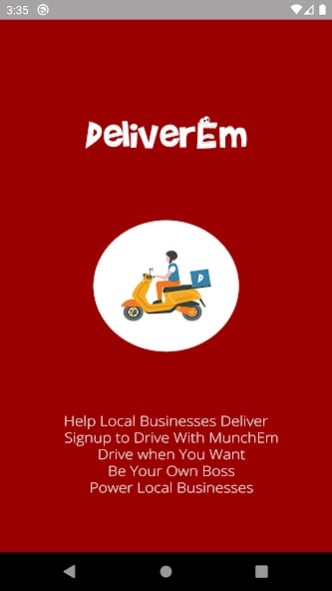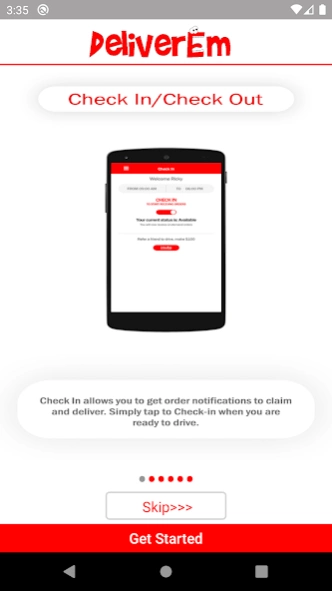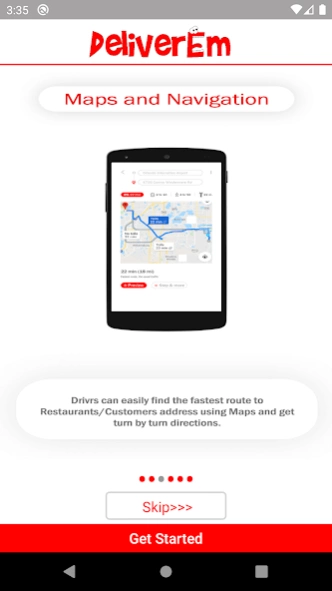DeliverEm 1.3.9
Continue to app
Free Version
Publisher Description
DeliverEm - Partner with Munchem. Drive Your Own Car. Make Your Schedule. Be Your Own Boss.
DeliverEm is an App for drivers who want to deliver locally. Partner up with MunchEm to get delivery opportunities in your local city. Drive your own car, make your own schedule. Drive full-time or just a few hours a week, whenever it’s convenient for you. Once you create your account, you can start receiving delivery orders. Customers use the MunchEm app to request on-demand delivery from any restaurant or store in the city. They are then matched with a DeliverEm driver who drives to the restaurant or store, purchases and then delivers to the customer.
HOW DOES DELIVEREM WORK?
Once you login, check in on the DeliverEm app whenever you are ready to drive. Deliver orders quickly and smoothly with automatic GPS directions. Get paid every week for your deliveries.
HOW DO I GET STARTED?
Sign up to drive at MunchEm.com to start working, or you can simply call 407.996.6666 to start driving for us. Once you are registered and approved, drive and earn money whenever you want.
About DeliverEm
DeliverEm is a free app for Android published in the Recreation list of apps, part of Home & Hobby.
The company that develops DeliverEm is Munchem, Inc.. The latest version released by its developer is 1.3.9.
To install DeliverEm on your Android device, just click the green Continue To App button above to start the installation process. The app is listed on our website since 2023-08-25 and was downloaded 5 times. We have already checked if the download link is safe, however for your own protection we recommend that you scan the downloaded app with your antivirus. Your antivirus may detect the DeliverEm as malware as malware if the download link to eCloudBiz.MunchEm.DeliverEm is broken.
How to install DeliverEm on your Android device:
- Click on the Continue To App button on our website. This will redirect you to Google Play.
- Once the DeliverEm is shown in the Google Play listing of your Android device, you can start its download and installation. Tap on the Install button located below the search bar and to the right of the app icon.
- A pop-up window with the permissions required by DeliverEm will be shown. Click on Accept to continue the process.
- DeliverEm will be downloaded onto your device, displaying a progress. Once the download completes, the installation will start and you'll get a notification after the installation is finished.